Photo hosting sites
Moderator: Jim Walsh
-
Oswego John
- Posts: 3535
- Joined: Feb 5th, '05, 20:42
- Location: '66 Typhoon "Grace", Hull # 42, Schooner "Ontario", CD 85D Hull #1
Photo Hosting Sites
John B,
If you would set up a photo sharing tutorial, that would be great.
I've spent literally years trying to overcome and master the deep, dank, dark mysteries of sending in photos. I have only scratched the surface but I keep trying
I have received many wonderful offers from other members for them to submit my pictures for me, but I'm a stubborn cuss in many ways and I decided that if others can learn the abra cadabra of picture sharing, so can I.
I have read the tutorials that Cathy has given us until I was blue in the face. I have tried all or most of the processing companies. Because of Cathy's suggestion, I centered my initial attention on Photobucket but because of my own doing, they gave me the most grief. I have had some success with Photobucket but they have too many advertisements to put up with. It is very difficult for me to get signed on to Photobucket. But that's just me.
I have some advice for anyone contemplating getting your feet wet by starting to share photos.
PICK ONE NAME AND ONE PASSWORD AND STICK TO THEM. NEVER, EVER, DEVIATE FROM THEM.
The reason I say this is because of the hundreds of times I have tried to sign on with the various photo processing companies and being rejected. They keep you on record and if you should give any other name or password, spelled in any way different from years back, they will reject you. How many times have I been told by them that somebody else is using my web address. Try arguing or explaining to a computor.
So I say, pick a name and a password, write it down and put it in a safe place. It doesn't hurt to note the upper and lower case used. Check the spacing between words used. Make sure that you use at least the minimum number of letters, numbers and symbols necessary. Whatever name and password chosen, stick with them only. I'm still paying for my grammatical sins of the past.
I suppose that all the photo handling services have reason to claim that they are the very best. They can be baffling at first, something like watching a magician do a trick. However once you learn the secret, submitting photos is a piece of cake. It really is easy.
I've tried many of the services but Picasa was the easiest one for me to make any significent progress with. It was like Christmas morning when I somehow got my first picture sent in to the board.
So John, see what you can do with a tutorial. Many people will be very grateful.
Think spring,
O J
If you would set up a photo sharing tutorial, that would be great.
I've spent literally years trying to overcome and master the deep, dank, dark mysteries of sending in photos. I have only scratched the surface but I keep trying
I have received many wonderful offers from other members for them to submit my pictures for me, but I'm a stubborn cuss in many ways and I decided that if others can learn the abra cadabra of picture sharing, so can I.
I have read the tutorials that Cathy has given us until I was blue in the face. I have tried all or most of the processing companies. Because of Cathy's suggestion, I centered my initial attention on Photobucket but because of my own doing, they gave me the most grief. I have had some success with Photobucket but they have too many advertisements to put up with. It is very difficult for me to get signed on to Photobucket. But that's just me.
I have some advice for anyone contemplating getting your feet wet by starting to share photos.
PICK ONE NAME AND ONE PASSWORD AND STICK TO THEM. NEVER, EVER, DEVIATE FROM THEM.
The reason I say this is because of the hundreds of times I have tried to sign on with the various photo processing companies and being rejected. They keep you on record and if you should give any other name or password, spelled in any way different from years back, they will reject you. How many times have I been told by them that somebody else is using my web address. Try arguing or explaining to a computor.
So I say, pick a name and a password, write it down and put it in a safe place. It doesn't hurt to note the upper and lower case used. Check the spacing between words used. Make sure that you use at least the minimum number of letters, numbers and symbols necessary. Whatever name and password chosen, stick with them only. I'm still paying for my grammatical sins of the past.
I suppose that all the photo handling services have reason to claim that they are the very best. They can be baffling at first, something like watching a magician do a trick. However once you learn the secret, submitting photos is a piece of cake. It really is easy.
I've tried many of the services but Picasa was the easiest one for me to make any significent progress with. It was like Christmas morning when I somehow got my first picture sent in to the board.
So John, see what you can do with a tutorial. Many people will be very grateful.
Think spring,
O J
Last edited by Oswego John on Feb 23rd, '10, 01:21, edited 1 time in total.
"If I rest, I rust"
Voting Member #490
Voting Member #490
-
DaveCD28
- Posts: 86
- Joined: Aug 7th, '09, 14:21
- Location: 1978 Cape Dory 28 #174, Sanuye, Melbourne, Florida
Speaking of photos...
John,
Is there any way you can email me some of those pictures we took during our cruise on Sunday?
Also, I remember you were snapping some photos of Sanuye as we were heading back into the dock on Saturday. Can you send me some of those as well?
Thanks!!
-Dave
PS: Me and Annie are going to head over to Conch Key one of these weekends as it was a splendid place. I'll let you know in case you and yours want to meet us over there.
Is there any way you can email me some of those pictures we took during our cruise on Sunday?
Also, I remember you were snapping some photos of Sanuye as we were heading back into the dock on Saturday. Can you send me some of those as well?
Thanks!!
-Dave
PS: Me and Annie are going to head over to Conch Key one of these weekends as it was a splendid place. I'll let you know in case you and yours want to meet us over there.
- JWSutcliffe
- Posts: 301
- Joined: Jul 29th, '08, 22:41
- Location: CD 31 Oryx, hull #55, based in Branford CT
-
Carl Thunberg
- Posts: 1305
- Joined: Nov 21st, '05, 08:20
- Location: CD28 Cruiser "Loon" Poorhouse Cove, ME
Okay, Time for a Soap Box Sermon
The following soap box sermon pertains only to CDSOA Events. For personal photos, choose whatever photo hosting site you're familiar with.
BUT, if you do take photos at a CDSOA event (cruise, Float-in, dinner, etc.) please post those photos on the CDSOA Photobucket site. http://s4.photobucket.com/albums/y117/CDSOA/ There are photo albums for each Fleet, and some general purpose albums as well for things like the annual meeting.
Photobucket is very user-friendly and very intuitive. Cathy has made it very easy for us, because she's already set up all the albums for each year. Unfortunately most of those folders are empty, just waiting for members to fill them. If you have photos of a CDSOA event that you'd like to post, just contact Cathy, our webmaster using either the Webmaster link or the Contact Us Link at the heading of this Board, and she'll set you up.
We now return to our regularly scheduled program. The soap box sermon is over.
BUT, if you do take photos at a CDSOA event (cruise, Float-in, dinner, etc.) please post those photos on the CDSOA Photobucket site. http://s4.photobucket.com/albums/y117/CDSOA/ There are photo albums for each Fleet, and some general purpose albums as well for things like the annual meeting.
Photobucket is very user-friendly and very intuitive. Cathy has made it very easy for us, because she's already set up all the albums for each year. Unfortunately most of those folders are empty, just waiting for members to fill them. If you have photos of a CDSOA event that you'd like to post, just contact Cathy, our webmaster using either the Webmaster link or the Contact Us Link at the heading of this Board, and she'll set you up.
We now return to our regularly scheduled program. The soap box sermon is over.
CDSOA Commodore - Member No. 725
"The more I expand the island of my knowledge, the more I expand the shoreline of my wonder"
Sir Isaac Newton
"The more I expand the island of my knowledge, the more I expand the shoreline of my wonder"
Sir Isaac Newton
- SurryMark
- Posts: 302
- Joined: Nov 18th, '08, 10:04
- Location: Formerly CD27Y, Tula. Now Luders Sea Sprite 34
- Contact:
post, and then what?
Anything you put on the web, including the most private emails, are like broadcasting on prime time, but does anybody know about the fine print in various photo sites? Apple, for example, once offered free websites, but buried a clause saying everything posted belongs to Apple. That was removed after someone discovered it and raised a hooting. What's the story with these picture sharing sites? I'd try not to put up anything I really care about, but as a professional photographer and publisher the subject interests me. Has anybody looked into it?
easy way to post pics
I have had recent luck with using this site to create the links to the images you want to post
http://kleel.nfshost.com/oilu.html
You simply paste the link from the photo site of your choice and this site converts it to html.
I have no affiliation with this site. I found it by googling how to post a pic on a message board
http://kleel.nfshost.com/oilu.html
You simply paste the link from the photo site of your choice and this site converts it to html.
I have no affiliation with this site. I found it by googling how to post a pic on a message board
-
Oswego John
- Posts: 3535
- Joined: Feb 5th, '05, 20:42
- Location: '66 Typhoon "Grace", Hull # 42, Schooner "Ontario", CD 85D Hull #1
Photo Sites
Mark,
Several days ago, while doing a random search through the Picasa web site, I came upon a notice of theirs that interested me. Today I tried to find the notice, to no avail. I wanted to copy it and print it on this board.
What it said, from how I understood it, was that Picasa doesn't store any of your pictures. When you wish to publish any of your pictures, you upload them and send them to Picasa who then assigns a link to them that you use to transmit your pictures.
Maybe I have part of this wrong but I do remember them stating that they do not store pictures for you. This tells me that I better get started on having a disc backup system of my own.
Think spring,
O J
Several days ago, while doing a random search through the Picasa web site, I came upon a notice of theirs that interested me. Today I tried to find the notice, to no avail. I wanted to copy it and print it on this board.
What it said, from how I understood it, was that Picasa doesn't store any of your pictures. When you wish to publish any of your pictures, you upload them and send them to Picasa who then assigns a link to them that you use to transmit your pictures.
Maybe I have part of this wrong but I do remember them stating that they do not store pictures for you. This tells me that I better get started on having a disc backup system of my own.
Think spring,
O J
"If I rest, I rust"
Voting Member #490
Voting Member #490
- Cathy Monaghan
- Posts: 3502
- Joined: Feb 5th, '05, 08:17
- Location: 1986 CD32 Realization #3, Rahway, NJ, Raritan Bay -- CDSOA Member since 2000. Greenline 39 Electra
- Contact:
I really like Photobucket.com. It is super easy to use and they provide 4 different types of links right next to each photo. Just click on the link that you want and it is automatically copied to your clipboard so that you can paste it anywhere. Only the free accounts have advertising. They also have limited space - 500MB. And image size is limited to 1 MB. So if you want to upload lots of photos and keep them there (without having to delete any to make room for new ones), have them printed, have them printed on mugs, t-shirts, calendars, etc., upgrade to an account that you pay for. It's cheap. The Photobucket.com "PRO" account is only $25 per year. Photobucket.com doesn't own your photos. But, since you've made them available to ALL, anyone can use them if they wish. So only upload photos that you don't care if anybody else sees, downloads, or whatever. They are essentially royalty-free.
There are LOTS of online photo services out there. Use Google and search "free online photo storage".
By the way, the instructions that I provide (right here on this site -- see the links below) are for including your photos within a posting on the message board, NOT for how to use any of the photo services. You'll have to get those directions from the photo service.
Cathy
CD32 Realization, #3
Webmaster - CDSOA, Inc.
<center><a href="http://i30.photobucket.com/albums/c349/ ... 263281.jpg" target="_blank"><img width="500" src="http://i30.photobucket.com/albums/c349/ ... a></center>
<center>==============================================</center>
Need help adding photos to your posts? See the links below.
In the 'About this Board' forum: In the 'FAQs': In 'Need help starting?':
There are LOTS of online photo services out there. Use Google and search "free online photo storage".
By the way, the instructions that I provide (right here on this site -- see the links below) are for including your photos within a posting on the message board, NOT for how to use any of the photo services. You'll have to get those directions from the photo service.
Cathy
CD32 Realization, #3
Webmaster - CDSOA, Inc.
<center><a href="http://i30.photobucket.com/albums/c349/ ... 263281.jpg" target="_blank"><img width="500" src="http://i30.photobucket.com/albums/c349/ ... a></center>
<center>==============================================</center>
Need help adding photos to your posts? See the links below.
In the 'About this Board' forum: In the 'FAQs': In 'Need help starting?':
- How You Include Photos Within Posts:
In a nutshell, copy/paste the URL of your online photo(s) in the message body of your post. Select/highlight the entire URL, then click on the [Img] button. CLICK HERE for indepth instructions using BBCode then CLICK HERE for instructions using HTML.
Last edited by Cathy Monaghan on Feb 24th, '10, 16:12, edited 8 times in total.
- David van den Burgh
- Posts: 597
- Joined: Feb 5th, '05, 18:54
- Location: Ariel CD36, 1979 - Lake Michigan
- Contact:
Photobucket
Since I spent the time putting it together, I should probably give it another plug here. If you're considering using Photobucket, here's a tutorial that might come in handy.
-
Maine Sail
- Posts: 839
- Joined: Feb 8th, '06, 18:30
- Location: Canadian Sailcraft 36T
My vote is PBase.com, hands down. However, if you are tight with money you need to know that it is not a free service.
For the $23.00 per year, or about two twelve packs, you get a very, very professional looking interface, unlimited hot linking, more photos hosing than you can likely upload and excellent picture quality you also get lots of customizations features and help forums. I have tried most all the free sites and you get what you pay for.
I'll opt for the $23.00/yr, every day of the week, over the free sites. I have been burned twice by "free" sites..
My PBase Galleries:
http://www.pbase.com/mainecruising
<a href="http://www.pbase.com/mainecruising/image/116897058.jpg" target="_blank"><img width="600" src="http://www.pbase.com/mainecruising/imag ... 8.jpg"></a>
For the $23.00 per year, or about two twelve packs, you get a very, very professional looking interface, unlimited hot linking, more photos hosing than you can likely upload and excellent picture quality you also get lots of customizations features and help forums. I have tried most all the free sites and you get what you pay for.
I'll opt for the $23.00/yr, every day of the week, over the free sites. I have been burned twice by "free" sites..
My PBase Galleries:
http://www.pbase.com/mainecruising
<a href="http://www.pbase.com/mainecruising/image/116897058.jpg" target="_blank"><img width="600" src="http://www.pbase.com/mainecruising/imag ... 8.jpg"></a>
- Cathy Monaghan
- Posts: 3502
- Joined: Feb 5th, '05, 08:17
- Location: 1986 CD32 Realization #3, Rahway, NJ, Raritan Bay -- CDSOA Member since 2000. Greenline 39 Electra
- Contact:
"Sharing" photos using Picasa....
Hi OJ,
OK, I went to Picasa to see how they share stuff. It's not as intuitive as some of the other sites, so I guess I'm surprised you picked it and find it easier.
Anyway, in most cases you'll want to use the link to the photo not the album, so that folks can see the photo in your posting without have to click on a link that'll take them to Picasa.
After you've logged in to your Picasa account, find the photo that you want to include in your posting. If it's thumbnail sized, click on it so that you're looking at a larger version.
To the right of the photo you'll see something that looks like this:
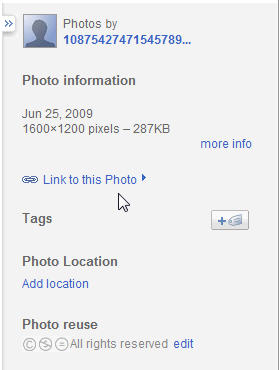
Click on the "Link to this Photo" link. The info will change and display something like this:
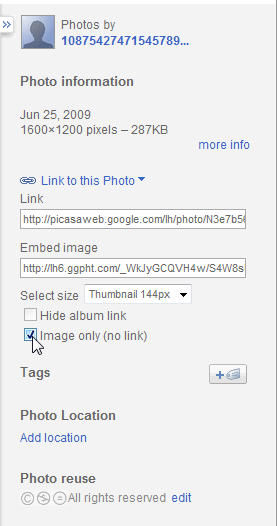
Click in the "Image only (no link)" checkbox. That action will change the URL in the "Embed image" field.
Then select "Medium 400px" from the dropdown menu next to "Select size".
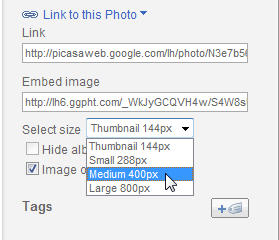
Then place your mouse pointer inside the "Embed image" field and single-click on the URL. That will highlight/select it. Then use the Ctrl-c key combination to Copy the URL to your computer's clipboard. It is now ready to be Pasted into any other program, including your message board postings.
While composing or editing a message board posting, place your mouse pointer where you want to insert the image (the URL you just copied) and single-click. Then use the Ctrl-v key combination to paste the URL into your posting.
Using your mouse pointer, select/highlight the entire URL. Then click on the![Image]() button.
button.
When you're finished composing or editing your posting, click on the "Submit" button.
Cathy
CD32 Realization, #3
Webmaster - CDSOA, Inc.
PS: Here's an example of a photo, hosted by Picasa, at 400 pixels:

OK, I went to Picasa to see how they share stuff. It's not as intuitive as some of the other sites, so I guess I'm surprised you picked it and find it easier.
Anyway, in most cases you'll want to use the link to the photo not the album, so that folks can see the photo in your posting without have to click on a link that'll take them to Picasa.
After you've logged in to your Picasa account, find the photo that you want to include in your posting. If it's thumbnail sized, click on it so that you're looking at a larger version.
To the right of the photo you'll see something that looks like this:
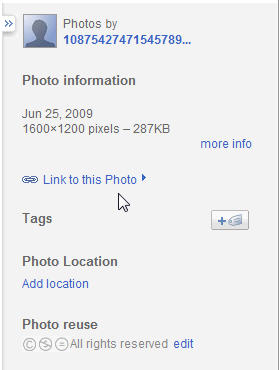
Click on the "Link to this Photo" link. The info will change and display something like this:
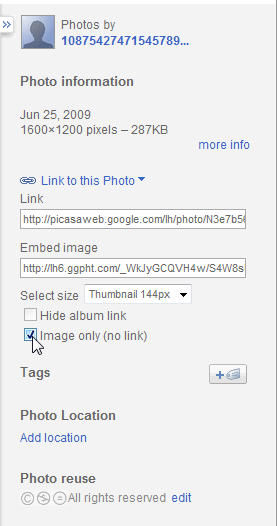
Click in the "Image only (no link)" checkbox. That action will change the URL in the "Embed image" field.
Then select "Medium 400px" from the dropdown menu next to "Select size".
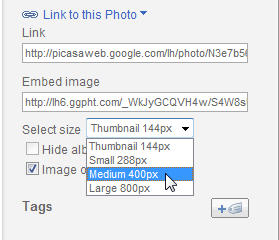
Then place your mouse pointer inside the "Embed image" field and single-click on the URL. That will highlight/select it. Then use the Ctrl-c key combination to Copy the URL to your computer's clipboard. It is now ready to be Pasted into any other program, including your message board postings.
While composing or editing a message board posting, place your mouse pointer where you want to insert the image (the URL you just copied) and single-click. Then use the Ctrl-v key combination to paste the URL into your posting.
Using your mouse pointer, select/highlight the entire URL. Then click on the
When you're finished composing or editing your posting, click on the "Submit" button.
Cathy
CD32 Realization, #3
Webmaster - CDSOA, Inc.
PS: Here's an example of a photo, hosted by Picasa, at 400 pixels: